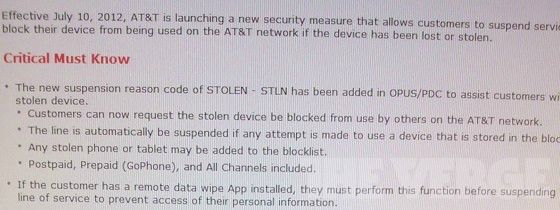iPhoneYeta 4O - icarrier version 2
New version is arrived..
Fixed a lot of bugs
Old features are updated
Changelog:
iCarrier updated to version 2
Copy on clipboard added to iCast
Restore windows default hosts file
Fixed safemode fixer
Fixed rumtime error of backgroundworker
Can delete corrupted images from iHardware update

iCarrier is updated for users that works on multiple imei(bulk)
this is good for business in imei factory unlocking.

Copy on clipboard added to iCast
this time no need to capture the screenshot of icast.
Just click read info and it will be automatically copied to your clipboard,
All you have to do is paste it to text notepad.

Restore windows default hosts file
You can restore your windows hosts file to default

Can delete ihardware corrupted downloaded image.

Fixed safemode fixer
Some users reported me that iPhone 3G,3GS,4 that unlocked in
ultrasn0w had lost their network and cannot fixed using reinstalling ultrasn0w
Fixed rumtime error of backgroundworker
When my server is down connecting iPhoneyeta to server takes long
time and it cause software to crashed.
Special thanks to Tochits and Bongzkie for the test.
.
As usual requirements:
iPhoneYeta 4N full setup
Framework .Net 3.5
iHardware Plugins <--- optional for users that works on apple hardware
Download
iPhoneYeta 4O update
Mirror link
iPhoneYeta4O_update_setup.exe
to know more about the features of this tool click here
regards
whiteSATAN
iPhoneYeta Official HomePage
New version is arrived..
Fixed a lot of bugs
Old features are updated
Changelog:
iCarrier updated to version 2
Copy on clipboard added to iCast
Restore windows default hosts file
Fixed safemode fixer
Fixed rumtime error of backgroundworker
Can delete corrupted images from iHardware update

iCarrier is updated for users that works on multiple imei(bulk)
this is good for business in imei factory unlocking.

Copy on clipboard added to iCast
this time no need to capture the screenshot of icast.
Just click read info and it will be automatically copied to your clipboard,
All you have to do is paste it to text notepad.

Restore windows default hosts file
You can restore your windows hosts file to default

Can delete ihardware corrupted downloaded image.

Fixed safemode fixer
Some users reported me that iPhone 3G,3GS,4 that unlocked in
ultrasn0w had lost their network and cannot fixed using reinstalling ultrasn0w
Fixed rumtime error of backgroundworker
When my server is down connecting iPhoneyeta to server takes long
time and it cause software to crashed.
Special thanks to Tochits and Bongzkie for the test.
.
As usual requirements:
iPhoneYeta 4N full setup
Framework .Net 3.5
iHardware Plugins <--- optional for users that works on apple hardware
Download
iPhoneYeta 4O update
Mirror link
iPhoneYeta4O_update_setup.exe
to know more about the features of this tool click here
regards
whiteSATAN
iPhoneYeta Official HomePage